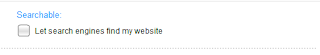So these are just some useful websites i found on cloud computing:
http://www.youtube.com/watch?v=ae_DKNwK_ms (explaination of how cloud computing works)
http://computer.howstuffworks.com/cloud-computing/cloud-computing.htm (how it works, with a picture that i used on the wix website)
http://www.telegraph.co.uk/sponsored/technology/microsoft-cloud-computing/8667512/In-the-future-Cloud-Computing-will-be-the-only-choice.html (rough explaination on what will happen to cloud computing in the future)
http://www.technobuffalo.com/internet/five-examples-of-cloud-computing/ (examples of cloud computing)
http://www.zumodrive.com/pricing (average pricing for cloud computing)
Friday, August 26, 2011
Thursday, August 25, 2011
wix group project - hand held devices
These are just some useful sites that i found while researching for handheld devices:
apple.com (info for the ipad and ipod touch)
sonyericsson.com/cws/products/mobilephones/overview/xperiax10?cc=gb&lc=en (info for the sony ericsson xperia x10)
http://electronics.howstuffworks.com/smartphone.htm (how smart phones works)
http://www.lg.com/au/mobile-phones/all-lg-phones/LG-bar-phones-Optimus-3D-P920.jsp#features?cmpid=opause1817 (info about the 3D phone by LG)
apple.com (info for the ipad and ipod touch)
sonyericsson.com/cws/products/mobilephones/overview/xperiax10?cc=gb&lc=en (info for the sony ericsson xperia x10)
http://electronics.howstuffworks.com/smartphone.htm (how smart phones works)
http://www.lg.com/au/mobile-phones/all-lg-phones/LG-bar-phones-Optimus-3D-P920.jsp#features?cmpid=opause1817 (info about the 3D phone by LG)
Wednesday, August 24, 2011
Assessment Post 1
Our next assessment is the Multimedia eBook. Which will be an online book using http://www.wix.com/. This website will have navigation elements, pictures, animations and video. WE decided to use the wix program because it enables us to create a layout, add slidshows and many other things that powerpoint limits us to (refer to justification) I am in a group with Aishwarya Venkatesan, Angela Arora. The topics will be dividing amougst us.
I will be doing:
Handheld devices
Piracy and Copyright
Secondary Storage
Cloud Computing
Angela will be doing:
Netbooks
Social Networking
Primary Storage
Bluetooth
Aishwarya is doing:
Displays
Software License Types
CPU's
Wifi
I will be doing:
Handheld devices
Piracy and Copyright
Secondary Storage
Cloud Computing
Angela will be doing:
Netbooks
Social Networking
Primary Storage
Bluetooth
Aishwarya is doing:
Displays
Software License Types
CPU's
Wifi
Wednesday, August 17, 2011
Justification
Wix will be a better tool to use for my assessment, it gives more options and it looks better. You can choose many layouts and animations, it will give me a broader range of how websites work and different things avaliable. It gives you more options than what powerpoint can offer, and is easier to set up.
This is a screenshot of how you can password protect you page, you can watch a video about it.
Wednesday, August 10, 2011
Evidence of research into multimedia presentation Tools
Versatility - This website allows many media types including text, images and videos. For example some of these things can include the weather, calendar, twitter connection, email, youtube videos and also flickr photo sharing.
Ease of Use - It is really simple and easy to use. Its easy to add components, just clicking 'widgets' or 'new page'. very basic and limited amount of widgets you can use.
The layout of pageflakes in unnatractive to the eye, and is very simple and plain.
http://www.notaland.com/
Versatility - This website does allow all media, but the images and text is limited. You can upload pictures from flickr and you can upload videos from youtube.
Ease of Use - Its really straight forward and easy to use. User friendly. easy to add components only if they are in flickr or youtube.
The layout of notaland, can be created and customize to the users taste.
Ease of Use - It is really simple and easy to use. Its easy to add components, just clicking 'widgets' or 'new page'. very basic and limited amount of widgets you can use.
The layout of pageflakes in unnatractive to the eye, and is very simple and plain.
http://www.notaland.com/
Versatility - This website does allow all media, but the images and text is limited. You can upload pictures from flickr and you can upload videos from youtube.
Ease of Use - Its really straight forward and easy to use. User friendly. easy to add components only if they are in flickr or youtube.
The layout of notaland, can be created and customize to the users taste.
Wednesday, August 3, 2011
Handheld Computing
- What are MID and UMPC devices? How do they differ. List atleast three examples of both types of devices & include images.
A UMPC device is a business class device for enterprise users (business people), it runs on a heavy operating system and Office applications can be used eg Excel, Word. A UMPC is different from a MID as it can be a laptop/tablet.
A MID (mobile internet device) is a consumer class lifestyle device, running on a lightweight operating system and can be used for web surfing and media playback. A MID is not a laptop or a tablet, it is mobile device.
| Dell Inspiron Duo (UMPC) |
| Archos 80 (UMPC) |
| Tegra 2 (MID) |
 |
| Atom (MID) |
| Samsung Galaxy Tab (UMPC) |
| Moorestown (MID) |
Subscribe to:
Comments (Atom)