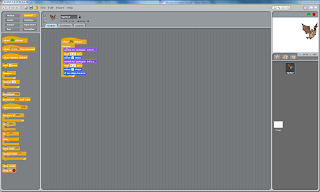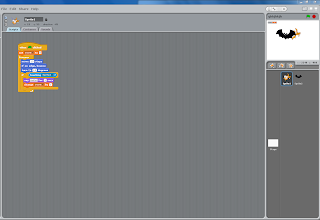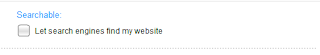Monday, October 24, 2011
Friday, October 21, 2011
Scratch Challenge Two
By using this code, it allows both sprites to move randomly. (move 10 steps, if on edge bounce, turn 15 degrees)
I also made the cat sprite say "hello", when it touches the bat for 1 second (if touching sprite 2? say hello for 1 sec, change score by 1) And it also has a point score, so when the cat touches the bat, it changes the score to one. The screen shot refers to the coding i have on each sprite.
I also made the cat sprite say "hello", when it touches the bat for 1 second (if touching sprite 2? say hello for 1 sec, change score by 1) And it also has a point score, so when the cat touches the bat, it changes the score to one. The screen shot refers to the coding i have on each sprite.
Wednesday, October 19, 2011
Scratch Challenge One
Using this code, it enables your sprite to move forward until it reaches the edge, then it will bounce off and go the other direction. Putting it on 'forever' enables the sprite to keep on repeating this action.
Interactive Whirl - Sprite
This code enables your sprite's image to twist dependent on where your mouse is. You dont have to 'whirl' it, scratch has different options such as fisheye, colour change and more. So as you move your mouse towards the bottom of the screen the effect you chose will becomes more intensive.
Suprise Button - Sprite
this code enables your sprite to be a button. Once your button is pressed it then changes colour and then changes back to the normal colour, the button before it was clicked.
Follow the Mouse - Sprite
this code, enables your sprite to move towards your mouse. So when you move the mouse to the right hand corner of the screen, the sprite will follow it.
Tuesday, October 18, 2011
Changing Colour - Sprite
Move to a Beat - Sprite
This code enables a sprite to 'dance' ( move 30 steps forwards and -30 steps back ) while a drum sound is playing.
Key Moves - Sprite
This code enables an item, in this case my cat to move 10 steps in the direction according to what key is pressed.
eg. if you want it to go up, press the up arrow key
going down, press the down arrow key
going left, press the left arrow key
doing right, press the right arrow key.
Thus this enables your sprite to move what ever direction you want it to move by pressing the appropiate button.
Monday, October 10, 2011
Questions On Flowcharts
1. the first flowchart is checking the temperature of an item
the second flowchart is of a one second response to a switch
the second flowchart is of a one second response to a switch
2.
Definitions related to computers and programming
Algorithms: a set of rules for solving a problem in a finite number of steps, as for finding the greatest common divisor
Pseudocode: a program code unrelated to the hardware of a particular computer and requiring conversion to the code used by the computer before the program can be used.
Machine Language: a coding system built into the hardware of a computer, requiring no translation before being run
High Level Computer Language: a problem-oriented programming language, as COBOL, FORTRAN, or PL/1, that uses English-like statements and symbols to create sequences of computer instructions and identify memory locations, rather than the machine-specific individual instruction codes and numerical addresses employed by machine language
Flowchart: Also called flow sheet. a detailed diagram or chart of the operations and equipment through which material passes, as in a manufacturing process.
Sequence: order of succession; something that follows
Selection: an aggregate of things displayed for choice, purchase, use, etc.; a group from which a choice may be made. an act or instance of selecting or the state of being selected; choice.
1. Opening a door and entering a room
Walk towards the door, from the direction you are in
Reach out with one hand that is closest to the door handle
Grab the door handle
Whilst grabbing the handle turn it in a clockwise movement until door opens
Step into the room, stepping two steps forward
2. Negotiating traffic lights as you drive down a street
Drive towards destination
If the traffic is red stop
If the traffic light is green go
If the traffic is yellow slow down
Pseudocode: a program code unrelated to the hardware of a particular computer and requiring conversion to the code used by the computer before the program can be used.
Also called symbolic code
Machine Language: a coding system built into the hardware of a computer, requiring no translation before being run
High Level Computer Language: a problem-oriented programming language, as COBOL, FORTRAN, or PL/1, that uses English-like statements and symbols to create sequences of computer instructions and identify memory locations, rather than the machine-specific individual instruction codes and numerical addresses employed by machine language
Flowchart: Also called flow sheet. a detailed diagram or chart of the operations and equipment through which material passes, as in a manufacturing process.
Sequence: order of succession; something that follows
Selection: an aggregate of things displayed for choice, purchase, use, etc.; a group from which a choice may be made. an act or instance of selecting or the state of being selected; choice.
Repetition: the act of repeating; repeated action, performance, production, or presentation.
1. Opening a door and entering a room
Walk towards the door, from the direction you are in
Reach out with one hand that is closest to the door handle
Grab the door handle
Whilst grabbing the handle turn it in a clockwise movement until door opens
Step into the room, stepping two steps forward
2. Negotiating traffic lights as you drive down a street
Drive towards destination
If the traffic is red stop
If the traffic light is green go
If the traffic is yellow slow down
Wednesday, September 21, 2011
Friday, September 16, 2011
wix group project - secondary storage
some useful websites for secondary storage
http://www.webopedia.com/DidYouKnow/Hardware_Software/2007/DVDFormatsExplained.asp (explaination of the different types of DVD's)
http://www.everythingusb.com/flash-drives.html#1 (different types of flash drives)
http://www.buzzle.com/articles/how-does-a-flash-drive-work.html (how a flash drive works)
http://www.howstuffworks.com/question474.htm (regional codes)
http://www.webopedia.com/DidYouKnow/Hardware_Software/2007/DVDFormatsExplained.asp (explaination of the different types of DVD's)
http://www.everythingusb.com/flash-drives.html#1 (different types of flash drives)
http://www.buzzle.com/articles/how-does-a-flash-drive-work.html (how a flash drive works)
http://www.howstuffworks.com/question474.htm (regional codes)
Wednesday, September 14, 2011
wix group project
ok so, this week has been the most stressful for the group. Everytime we have a lesson one or two of us have problems with opening the website because it is too slow or it just doesnt load, this has been happening for a few weeks now, and its very fustrating because we cant even get our work done. So we told our teacher and we got an extention till, tuesday; which is great for the group. even though i have only got a few more things to do.
Monday, September 12, 2011
wix group project - privacy and copyright
Useful websites on privacy and copyright:
http://www.archive.org/about/terms.php (general info)
http://www.ehow.com/how-does_4672826_copyright-work.html (how copyright works)
http://www.ehow.com/how-does_5121141_happens-break-copyright-laws.html (breaking copyright laws)
http://www.archive.org/about/terms.php (general info)
http://www.ehow.com/how-does_4672826_copyright-work.html (how copyright works)
http://www.ehow.com/how-does_5121141_happens-break-copyright-laws.html (breaking copyright laws)
Sunday, September 4, 2011
Group Problem
 We have been working on our layout and how to show various pages via menus within menus. Instead of continuing with this method. I have made a easier way to link our page through the menu within the menu. So before we had only one main page which restricted us to adding more links to other pages via a menu within a menu. So instead of just having one master page, for all the topics. I have created one master page for EACH topic, which is easier to edit and navigate through. yay, problem solved. so now it looks like this. Brief overview of how the pages and master pages relate to one another.
We have been working on our layout and how to show various pages via menus within menus. Instead of continuing with this method. I have made a easier way to link our page through the menu within the menu. So before we had only one main page which restricted us to adding more links to other pages via a menu within a menu. So instead of just having one master page, for all the topics. I have created one master page for EACH topic, which is easier to edit and navigate through. yay, problem solved. so now it looks like this. Brief overview of how the pages and master pages relate to one another.Friday, August 26, 2011
wix group project - cloud computing
So these are just some useful websites i found on cloud computing:
http://www.youtube.com/watch?v=ae_DKNwK_ms (explaination of how cloud computing works)
http://computer.howstuffworks.com/cloud-computing/cloud-computing.htm (how it works, with a picture that i used on the wix website)
http://www.telegraph.co.uk/sponsored/technology/microsoft-cloud-computing/8667512/In-the-future-Cloud-Computing-will-be-the-only-choice.html (rough explaination on what will happen to cloud computing in the future)
http://www.technobuffalo.com/internet/five-examples-of-cloud-computing/ (examples of cloud computing)
http://www.zumodrive.com/pricing (average pricing for cloud computing)
http://www.youtube.com/watch?v=ae_DKNwK_ms (explaination of how cloud computing works)
http://computer.howstuffworks.com/cloud-computing/cloud-computing.htm (how it works, with a picture that i used on the wix website)
http://www.telegraph.co.uk/sponsored/technology/microsoft-cloud-computing/8667512/In-the-future-Cloud-Computing-will-be-the-only-choice.html (rough explaination on what will happen to cloud computing in the future)
http://www.technobuffalo.com/internet/five-examples-of-cloud-computing/ (examples of cloud computing)
http://www.zumodrive.com/pricing (average pricing for cloud computing)
Thursday, August 25, 2011
wix group project - hand held devices
These are just some useful sites that i found while researching for handheld devices:
apple.com (info for the ipad and ipod touch)
sonyericsson.com/cws/products/mobilephones/overview/xperiax10?cc=gb&lc=en (info for the sony ericsson xperia x10)
http://electronics.howstuffworks.com/smartphone.htm (how smart phones works)
http://www.lg.com/au/mobile-phones/all-lg-phones/LG-bar-phones-Optimus-3D-P920.jsp#features?cmpid=opause1817 (info about the 3D phone by LG)
apple.com (info for the ipad and ipod touch)
sonyericsson.com/cws/products/mobilephones/overview/xperiax10?cc=gb&lc=en (info for the sony ericsson xperia x10)
http://electronics.howstuffworks.com/smartphone.htm (how smart phones works)
http://www.lg.com/au/mobile-phones/all-lg-phones/LG-bar-phones-Optimus-3D-P920.jsp#features?cmpid=opause1817 (info about the 3D phone by LG)
Wednesday, August 24, 2011
Assessment Post 1
Our next assessment is the Multimedia eBook. Which will be an online book using http://www.wix.com/. This website will have navigation elements, pictures, animations and video. WE decided to use the wix program because it enables us to create a layout, add slidshows and many other things that powerpoint limits us to (refer to justification) I am in a group with Aishwarya Venkatesan, Angela Arora. The topics will be dividing amougst us.
I will be doing:
Handheld devices
Piracy and Copyright
Secondary Storage
Cloud Computing
Angela will be doing:
Netbooks
Social Networking
Primary Storage
Bluetooth
Aishwarya is doing:
Displays
Software License Types
CPU's
Wifi
I will be doing:
Handheld devices
Piracy and Copyright
Secondary Storage
Cloud Computing
Angela will be doing:
Netbooks
Social Networking
Primary Storage
Bluetooth
Aishwarya is doing:
Displays
Software License Types
CPU's
Wifi
Wednesday, August 17, 2011
Justification
Wix will be a better tool to use for my assessment, it gives more options and it looks better. You can choose many layouts and animations, it will give me a broader range of how websites work and different things avaliable. It gives you more options than what powerpoint can offer, and is easier to set up.
This is a screenshot of how you can password protect you page, you can watch a video about it.
Wednesday, August 10, 2011
Evidence of research into multimedia presentation Tools
Versatility - This website allows many media types including text, images and videos. For example some of these things can include the weather, calendar, twitter connection, email, youtube videos and also flickr photo sharing.
Ease of Use - It is really simple and easy to use. Its easy to add components, just clicking 'widgets' or 'new page'. very basic and limited amount of widgets you can use.
The layout of pageflakes in unnatractive to the eye, and is very simple and plain.
http://www.notaland.com/
Versatility - This website does allow all media, but the images and text is limited. You can upload pictures from flickr and you can upload videos from youtube.
Ease of Use - Its really straight forward and easy to use. User friendly. easy to add components only if they are in flickr or youtube.
The layout of notaland, can be created and customize to the users taste.
Ease of Use - It is really simple and easy to use. Its easy to add components, just clicking 'widgets' or 'new page'. very basic and limited amount of widgets you can use.
The layout of pageflakes in unnatractive to the eye, and is very simple and plain.
http://www.notaland.com/
Versatility - This website does allow all media, but the images and text is limited. You can upload pictures from flickr and you can upload videos from youtube.
Ease of Use - Its really straight forward and easy to use. User friendly. easy to add components only if they are in flickr or youtube.
The layout of notaland, can be created and customize to the users taste.
Wednesday, August 3, 2011
Handheld Computing
- What are MID and UMPC devices? How do they differ. List atleast three examples of both types of devices & include images.
A UMPC device is a business class device for enterprise users (business people), it runs on a heavy operating system and Office applications can be used eg Excel, Word. A UMPC is different from a MID as it can be a laptop/tablet.
A MID (mobile internet device) is a consumer class lifestyle device, running on a lightweight operating system and can be used for web surfing and media playback. A MID is not a laptop or a tablet, it is mobile device.
| Dell Inspiron Duo (UMPC) |
| Archos 80 (UMPC) |
| Tegra 2 (MID) |
 |
| Atom (MID) |
| Samsung Galaxy Tab (UMPC) |
| Moorestown (MID) |
Wednesday, July 27, 2011
The CPU
What is the function of the CPU ?
It is a complete computation engine that is fabricated on a single chip. It controls the fuctions of most electronic products. It accepts the input data and is in charge of executing the action, it is the center of any computer
What was the name of the first CPU ?
Intel 4004
Referring to the graph on page 2 of the article, describe how the speed of the CPU's has changed
Since the Intell 8080 was invented it measured a MIPS of 64, over the years the development of CPU has increased the speed of the CPU. Now the lastest one on the chart dates back to 2004, which is the Pentium 4 'Prescott', it now runs at around 7,000 MIPS. 7,000 more faster than the first one developed.
What does MIPS measure ?
It stands for 'millions of instructions per second', it is a rough measure of the performance of a CPU
Research what is a dual processor, what is multitasking and how do the two work together
Two seperate pysical computer processors. In a dual processor system two processors can be either located on the same motherboard. Multitasking is the simultaneous execution of multiple tasks.
With a dual core processor each core handles incoming data strings simultaneously. Making it quicker, as one can be executing and the other can be accessing the system.
It is a complete computation engine that is fabricated on a single chip. It controls the fuctions of most electronic products. It accepts the input data and is in charge of executing the action, it is the center of any computer
What was the name of the first CPU ?
Intel 4004
Referring to the graph on page 2 of the article, describe how the speed of the CPU's has changed
Since the Intell 8080 was invented it measured a MIPS of 64, over the years the development of CPU has increased the speed of the CPU. Now the lastest one on the chart dates back to 2004, which is the Pentium 4 'Prescott', it now runs at around 7,000 MIPS. 7,000 more faster than the first one developed.
What does MIPS measure ?
It stands for 'millions of instructions per second', it is a rough measure of the performance of a CPU
Research what is a dual processor, what is multitasking and how do the two work together
Two seperate pysical computer processors. In a dual processor system two processors can be either located on the same motherboard. Multitasking is the simultaneous execution of multiple tasks.
With a dual core processor each core handles incoming data strings simultaneously. Making it quicker, as one can be executing and the other can be accessing the system.
Broadband Research
1. What is broadband?
Of or using signals over a wide range of frequencies in high-capacity telecommunications, esp. as used for access to the Internet.
2. Outline the methods of delivery of broadband (wireless, cable, ADSL and fibre)? Identify the speed of each method.
Wireless broadband Internet is a system that can link up to remote areas over great distances for example wifi radio. It travels through a naroow beam with a Yagi Antenna which can operate reliably over a distance of many kms. Speed are usually slower as the network can be less stable, due to interference from other devices and networks, also weather can be a problem. The speed of a wireless broadband dependds on which wifi standard they support, they can offer up to 54 mbp/s
Cable broadband has speeds up to 400mbit/s, but may have reduced speeds and quality if it is a long way from the internet service provider. It uses fibre optic cables to retrieve cable internet to our homes.
ADSL broadband internet provides a digital data trasmission over the wirres of a telephone network. It is a service which is delivered simultaneously with the regualr telephone line. The speed ranges from 128kbit/s upwards
Fibre broadband internet is a high bandwidth low cost network that can handle high volume and high speed information. It uses fibre optical cables delivering ultra-fast broadband, speeds up to 100mbp/s
3. Discuss the advantages and disadvantages of each method.
Cable broadband needs a special modem to send and receive information, the more people that are sharing the bandwidth the slower the internet will be. You may need a professional to install the modem. Many packages you buy for cable have limits on downloads. The good thing about cable is that is it has a more constant top speed than what wireless gives. Also making phone call is not interfered with the cable.
ADSL broadband enables you to recieve calls while also on the internet. A disadvantage is that it is better when you are closer to the providers central office, the closer you are the faster your connection will be.
Wireless broadband disadvantages are that it is a bibt more difficult to setup, the risk of 'outsiders' accessing your network are enabled. It can also be slower than wired networks as it is less stable, the reception maybe be imparied from large distances, objects between wireless devices and other wireless networks may interfere. Advantages are that you can access this network anywhere within the certain distance, overall it is more convienent.
Fibre broadband's number one disadvantage is the cost to install.
4. Give examples of broadband providers and identify the costs.
The BigPond Turbo 2GB Liberty, gives you 2gb of data from $9.95
Dodo Unlimited Broadband ADSL2+ gives you unlimited broadband for $39.90 per month
Optus Naked Broadband Plan gives you up to 500GB per moth costing around $79.99
The BigPond Turbo 2GB Liberty, gives you 2gb of data from $9.95
Dodo Unlimited Broadband ADSL2+ gives you unlimited broadband for $39.90 per month
Optus Naked Broadband Plan gives you up to 500GB per moth costing around $79.99
5. The Federal Government is thinking of rolling out a national broadband network (The NBN). Research the NBN and find out:
a. what method of delivery it will use
It uses fibre optic cabling, providing broadband speeds up to 100 mbp per second. It will operated on a wholesale-only, open access basis. It will be the first time that retail service providers will be able to access infrastructure that is not owned by one of its competitiors.
It uses fibre optic cabling, providing broadband speeds up to 100 mbp per second. It will operated on a wholesale-only, open access basis. It will be the first time that retail service providers will be able to access infrastructure that is not owned by one of its competitiors.
b. the expected speed
The expected speed occording to the nbn.gov.au site is 100 mbp per second
The expected speed occording to the nbn.gov.au site is 100 mbp per second
c. the expected costs
It costs $37 billion to build, Internode's cheapest NBN internet package will cost $59.95 per month with 12 megabit download and 1 megabit upload.
6. Do you think Australians should invest in The NBN? Justify your answer.
It costs $37 billion to build, Internode's cheapest NBN internet package will cost $59.95 per month with 12 megabit download and 1 megabit upload.
6. Do you think Australians should invest in The NBN? Justify your answer.
No, because most people aready use wifi for thier internet connection, what is the point of installing something so expensive when most households use wifi ?
Wednesday, July 20, 2011
The World of Multimedia
1. 1.Where do you commonly use multimedia in your daily life, list as many examples as you can.
- internet (wifi)
- phone (bluetooth)
- computer
- ipod
- ipad
- tv
- camera
- nintendo wii
- nintendo ds
- cds
- streaming videos
- powerpoint
- in the car
- at home
2. 2.What multimedia device or service would you find it hardest to be without? Discuss.
the multimedia service i find hardest to live without is wifi. According to WordNet it is wireless local area network: a local area network that uses high frequency radio signals to transmit and receive data over distances of a few hundred feet; uses ethernet protocol. We use wifi to connect to the internet. Without wifi it we would need to connect out computers/laptops to cable, which doesnt make it portable. We use wifi to connect to the internet using many other multimedia devices such as phones, ipods etc. Without wifi we wouldnt be able to use the internet without leaving the house.
3. 3.The video on future directions (third video) has already to some extent come true. What multimedia technologies displayed in this video are already commonly used?
- wireless headphones
- voice control
- tvs connected to the internet
- wifi
- GPS device
- hands-free blouetooth (in car)
- SMS messaging
4. 4.Do you see any advantages/disadvantages to the use of such multimedia technology?
Yes, there are always advantages and disadvantages with new technology. For examples the hands free technology enables the driver to not get distracted by not holding a mobile phone in hand allowing both hands on the steering wheel, but still engaged with the other person on the phone. Less car crashes and accidents on the roads can be prevented with this technology. The concerns with electromagnetic radiation with using wireless headphones may effect brain tissue.
Subscribe to:
Comments (Atom)